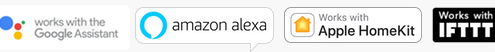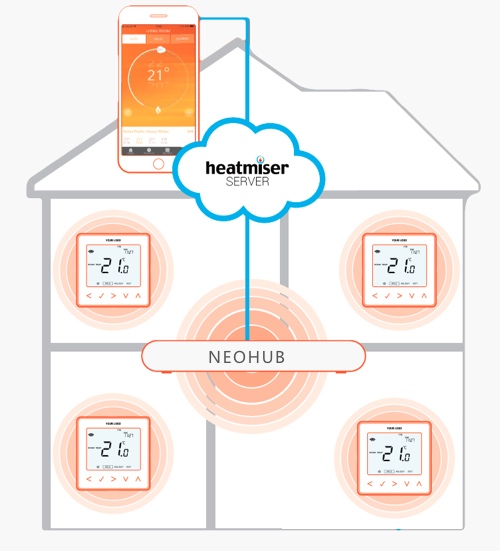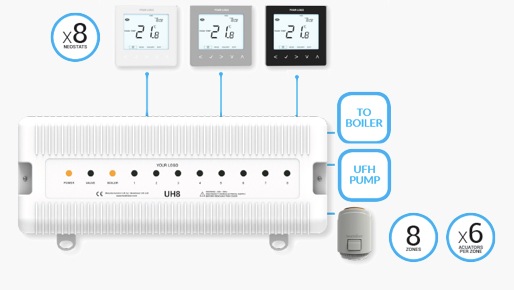Heatmiser Neo – System Overview
Standalone Room Thermostat with Optional App Control
The neoStat was designed as a standalone room thermostat that can be paired to the neoHub for remote app control if desired by the end user. This method enables the neoStat to remain competitively priced.
Simple to use & Setup
The intuitive menu navigation ensures Heatmiser Neo is a simple and highly flexible system.
Most Heating Systems Supported
Neo supports the most popular types of heating, including radiators, water and electric floor heating and renewable energy systems.
Modern Styling
The neoStat Digital Room Thermostat is designed to be discreet and with dimensions similar to a light switch, the neoStat will be noticed for its features not size.
HEATMISER NEO – WIRED SYSTEM
The UH8 is our 8 zone mains powered wiring centre designed for use with the neoStat Thermostat.
Up to 6 actuators can be wired to each of the 8 zones and an output is provided for the boiler, underfloor heating pump and valve.
Zone 8 of the UH8 can be setup to control a radiator zone, in this case not enabling the UFH Pump and Valve.
Radiator Zone
The UH8 provides an output for a single radiator zone, making the UH8 suitable for those systems with UFH and Radiators. When used, this zone doesn’t enable the underfloor heating pump, valve or boiler.
Pump, Valve & Boiler Output
The UH8 provides on board switching for the boiler, underfloor heating pump and valve. This means you don’t need to purchase expensive add-on modules. Everything is included in the UH8.
6 Actuators per Zone
Up to 6 actuators can be connected to each zone, making the UH8 perfect for systems with larger zones, where multiple heating loops are installed. Across all 8 zones, the UH8 has a total load of 5A.
DIN Rail & Neon Output Indication
The UH8 incorporates DIN rail mounting, so can easily be mounted adjacent to other electrical equipment. In addition, the UH8 has Neon output indications for each zone, so installers and end users can easily identify the heat status of any zone.
neoStat
neoStat can be configured in software to work in non-programmable, programmable or timer mode. This adjustable mode setup means reduced SKUs for stockists.
neoStat has been designed to be simple to use and make programming simple with the intuitive menu navigation. The neoStats can be controlled from anywhere thanks to the plug and play neoHub and are available in Glacier White, Sapphire Black and Platinum Silver.
neoHub
The neoHub is the gateway to the Neo System, providing remote control of the Neo System from our iOS, Android and Windows 10 Apps.
The neoHub connects to your home broadband router and wirelessly to the neoStats in your home. No special computer knowledge is required, simply plug into your router, create a FREE account via the Neo app and then take control of your heating, hot water and appliances from anywhere.
neoApp
neoApp is designed to work perfectly with the neoHub and Neo Thermostats. Together they present an advanced heating control solution that is perfect for modern lifestyles.
neoApp supports multi locations and multi users. What’s more, home owners can share full or
restricted access to the Neo system, perfect for holiday rentals.
The Geo Location technology ensures users never heat an empty home, by automatically reducing the temperature when they leave and increasing the temperature when they return.